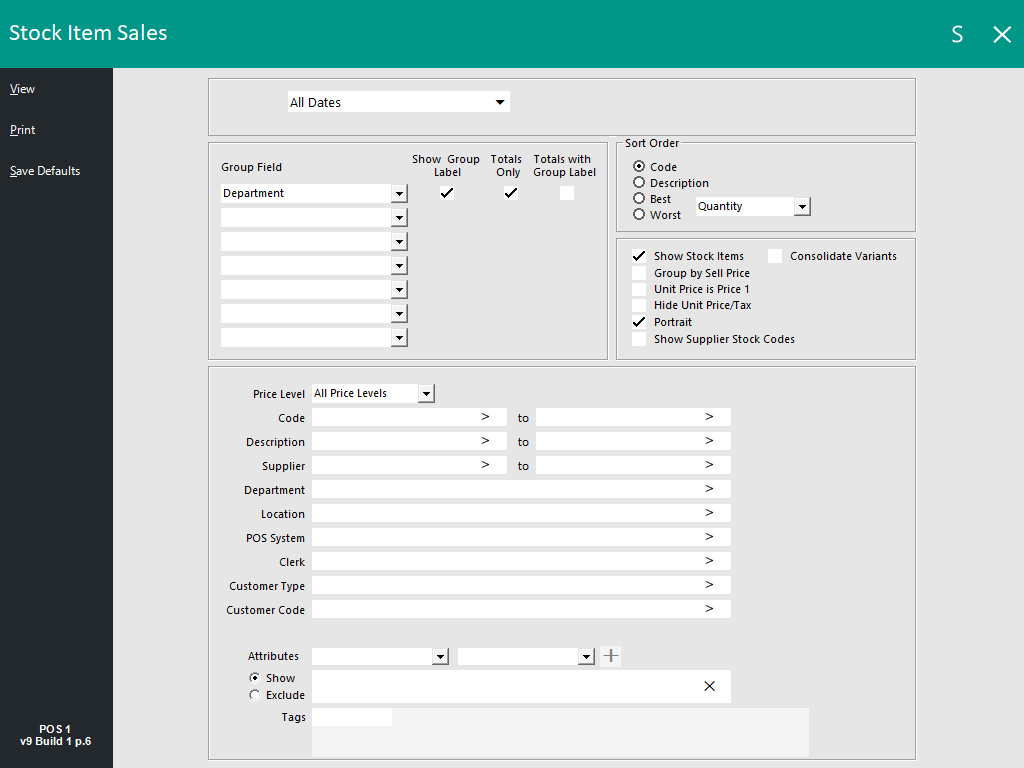
When a price of an item has been changed using amount override it will be recorded and able to be reported on.
All override price changes will be grouped and totalled under the single stock item.
Go to Reports > Sales > Stock Item Sales > Select Portrait > Optional Grouping > Select Department > Optional Grouping > Select Price Level.
Go to Enquiry > Stock Items > Select Stock Item Code > Select Price Level Tab > Select Date Range.
Go to Enquiry > Journal History > Price Level > Select “Overridden Prices”.